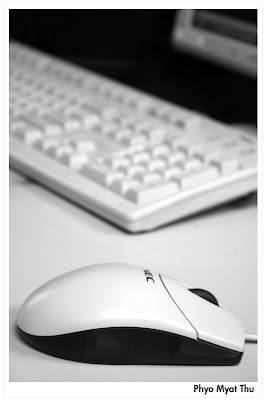Practical 7 is e-learning. I summarized the findings about Internet social network services and posted on Wetpaint Wiki.
Introduction
Social network sites as web-based services that allow individuals to
Construct a public or semi-public profile within a bounded system,
Articulate a list of other users with whom they share a connection, and
View and traverse their list of connections and those made by others within the system.
Summary about the developments of Internet social network serviceThe first recognizable social network site named
SixDegrees.com was launched in 1997. It allowed users to create profiles, list their friends and in 1998, surf the Friends lists. It attracted millions of users but it failed to become a sustainable business.
Another popular website,
Friendster was launched in 2002 and its primary target was to compete with Match.com, a popular online dating website by then.
MySpace was begun in 2003 to compete with sites like Friendster, Xanga. Many indie music bands from the US started to put their profiles and songs on MySpace as an alternative way to reach out their fans. The iconic relationship between bands and fans helped MySpace expand beyond former Friendster users.
In 2004, Mark Zuckerberg, a undergraduate studying at Harvard University founded Facebook which by that time only allowed Harvard students (i.e. students who have harvard.edu email address. Beginning from September 2005,
Facebook expanded to include high school students, professionals inside corporate networks and eventually everyone. Different from other SNSs, Facebook users are unable to make their full profiles public to all users. Unique feature of Facebook is the ability for outside developers to build
"Applications" which allow users to personalize their profiles and perform other tasks, such as compare movie preferences and chart travel histories.
Evaluation of the website
Journal of Computer-Mediated Communication is a web-based, peer-reviewed scholarly journal. Its focus is social science research on computer-mediated communication via the Internet, the World Wide Web, and wireless technologies. The journal is broadly interdisciplinary, publishing work by scholars in communication, business, education, political science, sociology, media studies, information science, and other disciplines. As the articles from the website were read and maintained by a strong team of editors from different departments of various universities in the U.S., there is credibility for the articles of the website.
It provides complete and extensive analysis about the nature, history and development of social network service websites using different approaches such as methodological techniques, theoretical traditions, and analytic approaches. It is a research paper leaded by two authors from University of California and Michigan State University.
It also provides the bibliography reference session at the end of the article. It is the acknowledgement of the source and also allows me to do further research and reading at the website links there.
Resourcehttp://jcmc.indiana.edu/vol13/issue1/boyd.ellison.htmlReference
Boyd, D.M., & Ellison, N. B. (2007). "Social network sites: Definition, history, and scholarship".
Journal of Computer-Mediated Communication, 13(1), article 11. Retrieved May 27, 2008 from
http://jcmc.indiana.edu/vol13/issue1/boyd.ellison.htmlWhat I have learnt
From the above resource, I learnt about the developments and rise and falls of different types of social network sites,as well as current trends.
Most importantly, I learnt about how to correctly evaluate the online resources. Referring to the evaluation criteria taught in previous practical, the followings are the main questions to ponder to evaluate the effective and usefulness of a website for research work:
Authority- Is there an author? Is the page signed?
- Is the author qualified? An expert?
Accuracy- Is the information reliable and error-free?
- Is there an editor or someone who verifies/checks the information?
Objectivity- Does the information show a minimum of bias?
- Is the page designed to sway opinion?
Coverage- What topics are covered?
- What does this page offer that is not found elsewhere?
- How in-depth is the material?
Currency- Is the page dated?
- If so, when was the last update?
- How current are the links? Have some expired or moved?